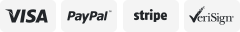-40%
2GB 4GB 8GB 16GB 32GB 64GB Real Capacity Micro S D H C 10 Memory Card 🌟IN USA
$ 2.1
- Description
- Size Guide
Description
2GB, 4GB, 8GB, 16GB, 32GB or 64GB Real Capacity Micro S D H C Class 10 Memory Card(s)Orders (under .00) from the Miami, FL area will be automatically canceled. This includes Hialeah, Doral and anywhere in the Miami region. This
does not
include Miami Beach, Ft. Lauderdale, Kendall, Homestead and Key Biscayne.
🌟
Same Day Shipping!
🌟
🌟
Item ships from USA
🌟
Free Shipping
😊
Buyers will receive shipping confirmation after purchase.
Expect Excellent Customer Service!
Package comes with:
Micro S D H C Card(s) (varying in capacities of your choicefrom 2GB - 64GB)
S D Adapter(s) (if selected in "options" drop-down list)
Made in
Taiwan
Color:
Black
Important:
Do not remove a memory card without turning the device (i.e. cell phone, camera etc.)
OFF
first.
* Improper ejection of a memory card will render the card useless (unable to format).
* A seller is not responsible for improper operation of a memory card (on the part of the buyer).
In order to ensure your Micro S D H C Card stays fully functional, it's imperative to understand as well as follow the proceeding guidelines:
Proper ejection of a memory card:
In a device such as a camera, card reader or MP3 Player etc., proper ejection is as simple as shutting the device off (if possible) and ejecting the Micro S D Card. When connected to a personal computing device (PC) however, proper ejecting involves using the software of the computer to eject the device digitally wherever possible. Do this before disconnecting it from the PC itself. When a device (which utilizes a micro S D card or not) such as a camera, card reader or MP3 player is connected to the PC,there's an appropriate protocol for disconnection.
In order to correctly remove the device in Windows 10, go to the task bar. Click the "arrow up" icon, which is the "show hidden icons" icon itself. Left click the "show hidden icons" icon. Go to the USB icon which is the "safely remove hardware and eject media" icon. Left click the "safely remove hardware and eject media" icon. To remove the device safely, left click the "eject
Other versions of Windows and or other operating systems will have a similar way to safely disconnect a device from the PC (depending on the device itself as some do not seem to require this). If you have a different operating system than Windows 10, please reference online and or with that operating system company for "safely removing a device" procedure. Simply "X-ing" out of a media window and disconnecting a device from a PC can cause damage to the micro sd card or other types of data cards respectively. Always take proper precautions regarding
removing a data storage device from a PC terminal.
Avoiding "over-loading" a memory card:
A good rule of thumb is to leave about 500MB of space left on the back end of memory cards. Never fill a card up to it's real capacity. This measure is in order to ensure functionality. About 200-250MB is about the maximum real capacity needed to ensure function. On a 32GB card, the real capacity is
approximately
28GB - 30GB. To safely operate a card of this capacity, it need not exceed 27Gb - 28GB in storage. The maximum load (in order to stay outside blocking boundaries) is 27.5GB - 28.5GB.
If one needs to fill a memory card with 32GB of data, multiple cards are needed. If only 27GB of data need to be stored, a 32GB card will suffice (in order to stay within maximum load range thereby staying outside of blocking boundaries). These numbers change on a relatively exponential scale as card capacities increase (scaling past 1GB). Feel free to reference the charts in my listings for more information or contact me via the Ebay message center for further support on this subject.
4 GB = Approximately 3.2 GB-3.5 GB
8 GB = Approximately 6.9 GB-7.3 GB
16 GB = Approximately 14 GB-15 GB
32 GB = Approximately 28 GB-30 GB
64 GB = Approximately 56 GB-60 GB
128 GB = Approximately 115 GB-120 GB
256 GB = Approximately 228 GB-236 GB
These calculations represent the differences between manufacturer's specifications and your PC (or prospectively any device utilizing given a memory card).
By entering the keywords: "memory card capacity" in a search engine, more information on this subject can be obtained.
Remember
:
Always leave 500MB open space on the back end of the actual capacity regarding any multi-GB memory card in order to
safely stay outside of blocking zone boundaries. 200-250MB of unused space is on the lower tier of this safety zone (less insurance of functionality). Please adhere to these guidelines when purchasing and or utilizing any memory card to ensure their proper function.
Avoiding corrupt files:
Memory cards can become corrupted by loading them with corrupt files i.e. malware, viruses and other malicious software. Always scan files wherever need be and only utilize files from trustworthy sources.
In conclusion (proper ejection of a memory card
and corrupt files aside
), I offer this example and recommendation:
Format Memory Cards often:
Whatever device is utilized be it a camera, cell phone, PC, drone, MP3 Player or even a video doorbell etc., if a memory card is removed from said device(s) it is important to reformat it in order to ensure it's functionality. Camera experts are aware of this in order to avoid "error messages" rendering a memory card useless in most cases. Make sure to reformat cards wherever and whenever possible. This especially holds true if a card is ejected improperly or showing any sign of corruption (glitchy etc.). In order to learn more about formatting memory cards on your device, simply type the keywords: "how to format